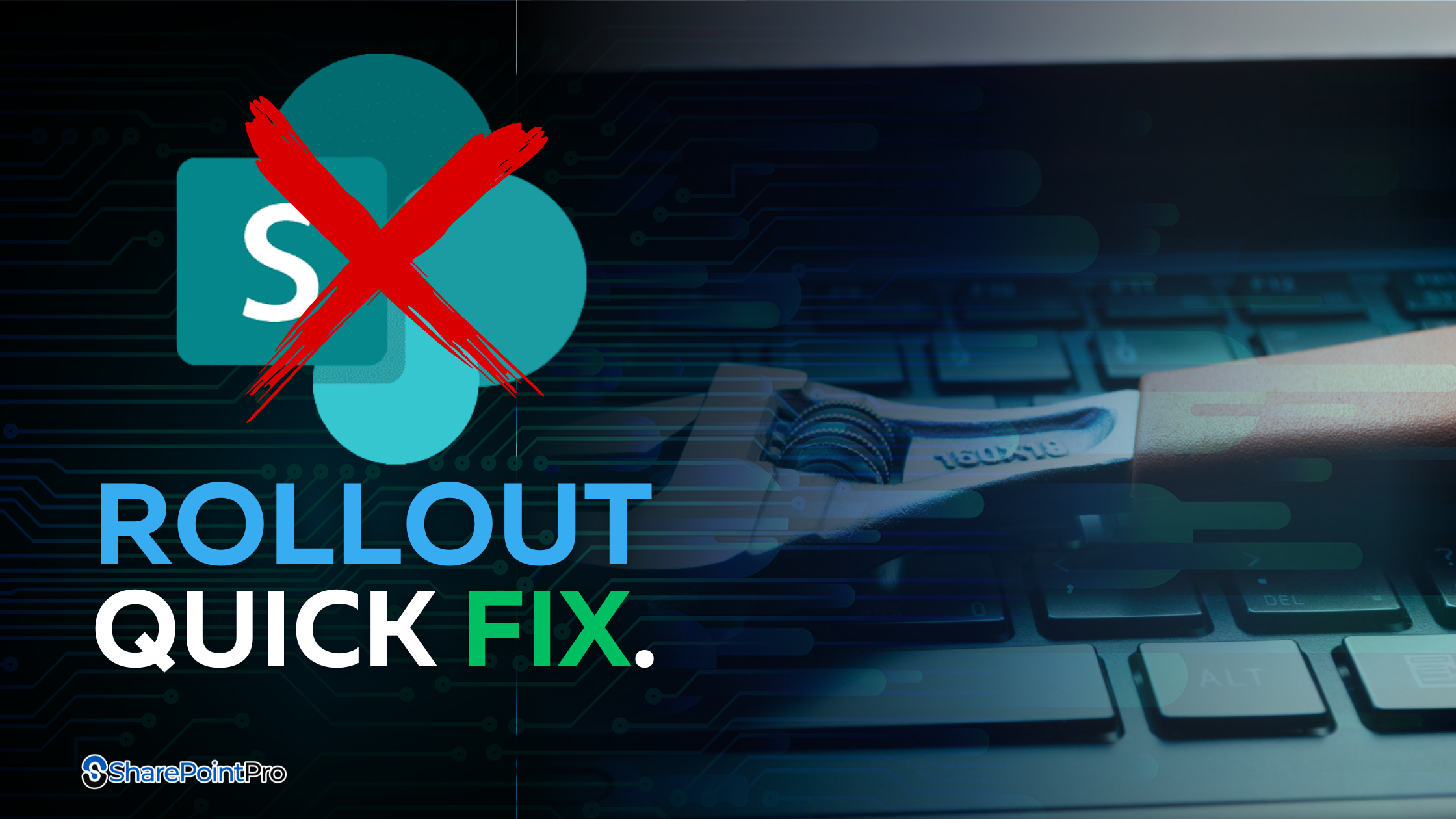QuickStart SharePoint: The Game-Changing Cure for Failed Rollouts in 2025
The biggest challenge in digital transformation isn’t the technology—it’s the people…

Have you ever introduced a “game-changing” new system… only to watch staff ignore it, complain about it, or go straight back to old habits?
You’re not alone. Most digital transformations fail — not because the tech is bad, but because people never adopt it.
The truth? Tools flop when they’re too big, too confusing, or too irrelevant to daily work.
That’s exactly what QuickStart SharePoint by SharePointPro was built to solve.
Why QuickStart Works (When Others Don’t)
Traditional rollouts look like this: six months of planning, consultants charging by the hour, endless workshops, and by the time it’s live—no one remembers why you even started.
QuickStart SharePoint flips the script.
Here’s why it works:
💡Case in point: A Brisbane-based construction firm trialled QuickStart. Instead of training staff for six weeks, they went live in three, and within a month, site managers were pushing updates straight from tablets without needing IT help.
Result? Adoption was natural because the system didn’t feel forced.
Why Staff Actually Adopt QuickStart

Why do most digital tools fail? Because humans resist change.
People resist change when it feels:
QuickStart SharePoint solves this by blending into existing workflows.
Instead of staff saying, “Here’s another tool we need to learn,” the reaction becomes:
“Wait—this just made my job easier.”
💡 Case in point: A Queensland accounting firm doubled staff from 5 to 10 in two years. Normally, training would’ve been chaos. With QuickStart, every workflow, template, and process was already captured. New hires onboarded themselves in days—not weeks.
What QuickStart SharePoint Means for Australian Businesses
Sure, SharePoint is global—but rolling it out without local context is why most implementations fail.
That’s where SharePointPro makes the difference:

Regulation is local
Privacy laws, healthcare compliance, and construction standards—QuickStart aligns with Australian frameworks.

Culture is local
Aussies value simplicity, straight talk, and systems that just work—not bloated platforms weighed down by features no one uses

Support is local
No overseas call centres. No waiting 24 hours for help. Problems are solved in your timezone, in plain English.
What QuickStart SharePoint Means for Australian Businesses
Let’s face it: Australians don’t want tools that slow them down. With QuickStart SharePoint, teams work seamlessly from Perth to Melbourne—sharing files and updates in real time.
No more endless email chains. No more version confusion. Just structured collaboration that works.
Centralised file management
One source of truth, always updated.
Real-time notifications
No more “Did you see my email?” conversations.
Mobile-ready
Staff on-site or remote can still collaborate instantly.
Cross-location friendly
Whether you’re in Sydney HQ or on-site in Darwin, access is smooth.
Impact? A marketing team in Melbourne reduced project delays by 40% simply because everyone was finally working from the same version of files.
Scalable Knowledge Management
QuickStart turns this into a living knowledge hub that grows with the business.

Templates & workflows stored centrally → no reinventing the wheel.

Searchable knowledge base → staff find answers fast.

Training resources embedded → onboard new hires instantly.

Scalable architecture → as your team grows, SharePoint adapts without a rebuild.
💡 Case in point: A Queensland law firm avoided hiring a full-time “knowledge manager” simply because QuickStart already captured and structured their compliance documents.
Reducing Administrative Drag
Admin kills growth. Businesses that spend hours chasing files, signatures, or compliance paperwork lose focus on strategy.
QuickStart SharePoint strips that drag away by automating routine tasks.
Result? A mid-sized healthcare provider in NSW freed up 20 staff hours per week—time redirected into patient care instead of admin.
How QuickStart Actually Rolls Out
Unlike bloated IT projects, QuickStart runs in 3 clear phases:
This staged rollout prevents overwhelm while building confidence step by step.
Facts And Questions
How much training will staff need?
Minimal. Most workflows mirror what staff already do—so it feels like an upgrade, not a new system.
What if my business grows?
QuickStart is built on scalable architecture. Add teams, processes, or departments without ripping everything apart.
Isn’t SharePoint too big for small businesses?
Not with QuickStart. We strip it back to the essentials, then layer on complexity only if and when you need it.
How fast can it launch?
Weeks, not months. Most projects show value within the first quarter.
Do we get ongoing support?
Yes. Local, same-timezone support. No waiting in overseas queues.
What industries does this work for?
Construction, healthcare, education, professional services—anywhere teams collaborate, manage documents, and need compliance control.