6 Ways Digital HQs Transform Aussie Workplaces
That’s what the average Aussie worker loses searching for files, chasing email threads, and trying to keep track of projects across too many apps. Multiply that by 50 staff, and suddenly you’re paying for a whole extra employee who’s doing nothing but… looking for things.
That’s the problem SharePointPro’s Digital HQ solves.
It’s not another flashy app you’ll download and forget. It’s the beating heart of your workplace — a central digital headquarters where files, teams, comms, and workflows live together. No more duct-taping Slack, Dropbox, and Outlook. No more shouting across cubicles or “lost in the inbox” moments. Just one secure, scalable hub that grows with your business.
What is a Digital HQ (and why should you care)?
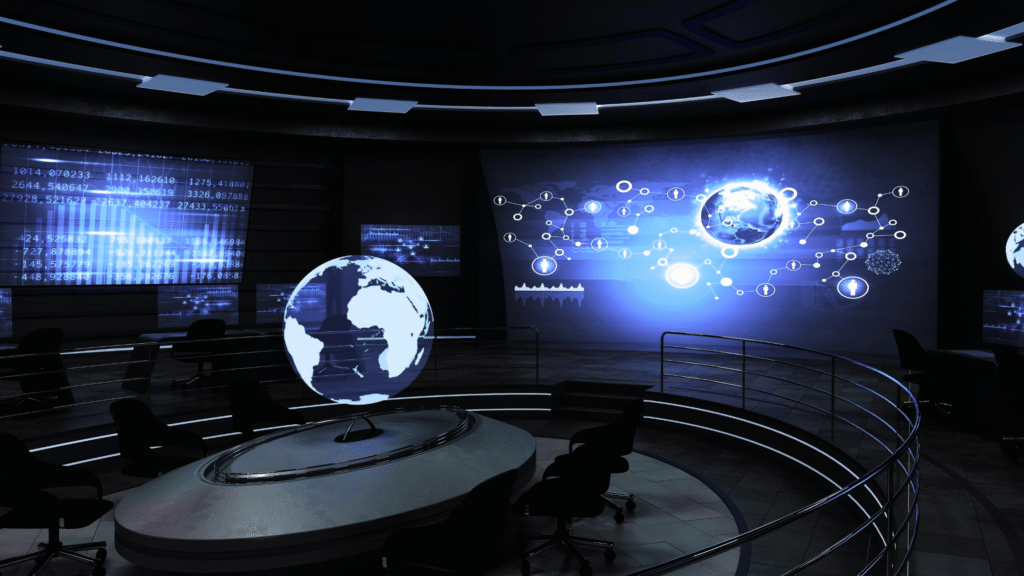
Let’s cut the jargon. A Digital HQ is simply your business’s online home base. It’s where your people connect, collaborate, and actually get work done — whether they’re in Sydney, Perth, or working from the kitchen table in Ballarat.
But here’s the kicker: not all Digital HQs are created equal. Some are clunky. Some are expensive. Some look nice on day one and then collapse the minute your team actually tries to use them.
SharepointPro’s Digital HQ is different because it’s built on Microsoft SharePoint — battle-tested tech trusted by enterprises worldwide, tailored by Aussies for Aussie businesses.
This isn’t “one size fits all.” It’s your size fits you.
Why SharePointPro Digital HQ Stands Out
Instead of being yet another app in the stack, SharepointPro’s Digital HQ is:

- Scalable → Grows with your team, whether you’re 10 people or 1,000.
- Secure → Built on Microsoft’s enterprise-grade security, with Aussie data compliance.
- Familiar → Integrates natively with the Microsoft tools your team already uses (Outlook, Teams, OneDrive).
- Familiar → Integrates natively with the Microsoft tools your team already uses (Outlook, Teams, OneDrive).
- Adoption-ready → Training, rollout, and local support make sure your team actually uses it.
The Old Way vs. The New Way
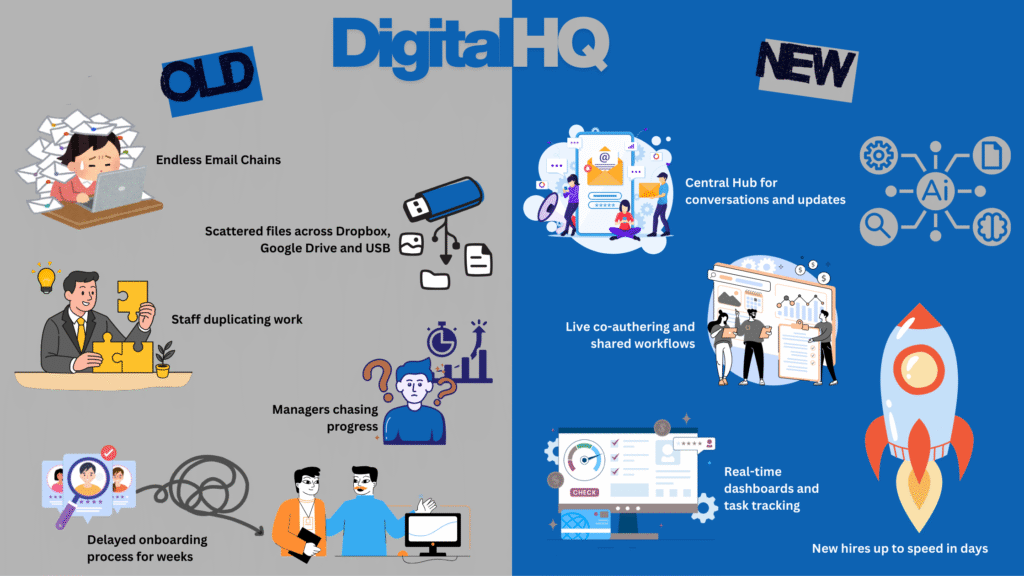
How To Transform Your Business with Digital HQ
Here’s the 6-step for making the shift:

Audit Your Chaos
List every tool, platform, and folder your business uses. (Brace yourself — it’s usually way more than you think.)

Identify the Pain Points
Ask your team: Where are we wasting time? Is it lost files, approval bottlenecks, or projects slipping through the cracks?

Design Your Digital HQ Blueprint
Don’t just copy-paste old workflows into new software. Map how you want your business to run — faster, leaner, smarter.
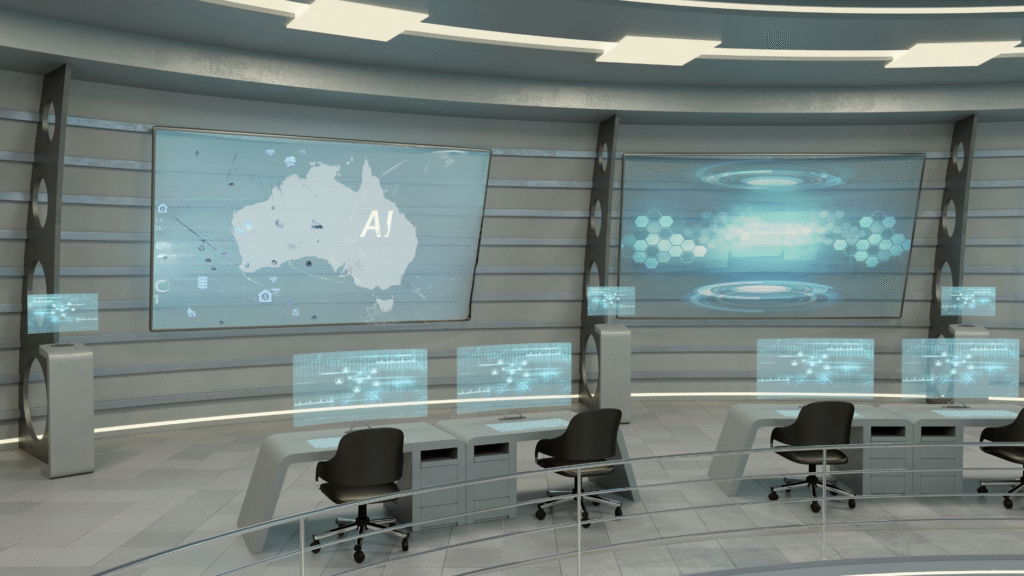
Build Around Your Workflows
SharePointPro doesn’t hand you a generic template. We sit with you, refine your processes, and shape the HQ around your team’s reality.

Train & Roll Out
Our local team makes adoption easy. No jargon, no corporate fluff — just clear steps so your staff feel confident from day one.

Scale & Optimise
As you grow, your HQ grows with you. Add projects, teams, or even new offices — no rebuilds, no tech headaches, no downtime.
A Real Aussie Business Example
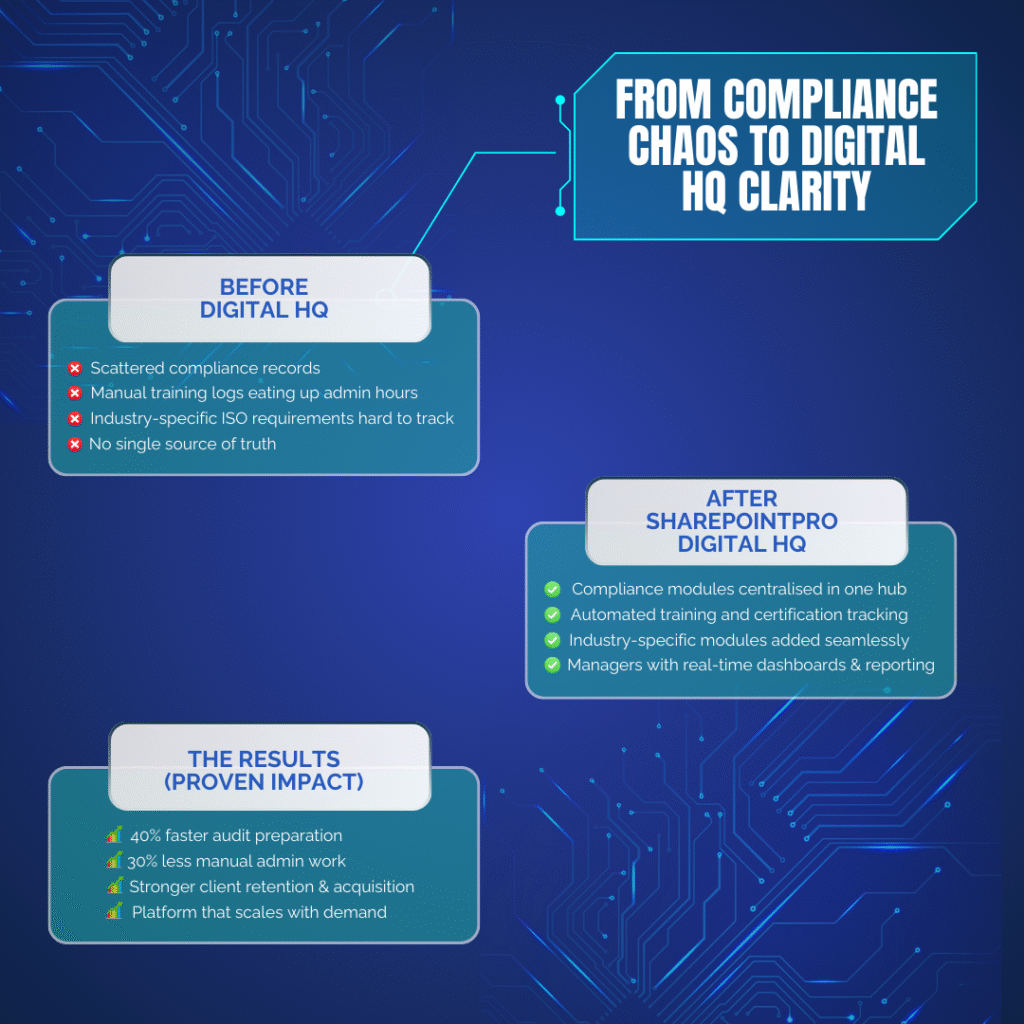
Take Southpac Plus, a Queensland-based software provider specialising in ISO-compliant quality, safety, and environmental management systems. Before Digital HQ, their clients were juggling scattered compliance records, clunky manual training logs, and constant headaches tracking ISO requirements across industries.
After SharepointPro rolled out their Digital HQ with Southpac Plus:
- Compliance modules were centralised in one hub.
- Training requirements were tracked and automated.
- Industry-specific tools were added without rebuilding the core system.
- Managers gained real-time visibility into safety, quality, and environmental data.
Result? Clients reported up to 40% faster audit preparation, a 30% reduction in manual admin, and smoother compliance across multiple industries — giving Southpac Plus a stronger edge in retaining and winning new customers.
Is Your Team Digital HQ Ready?
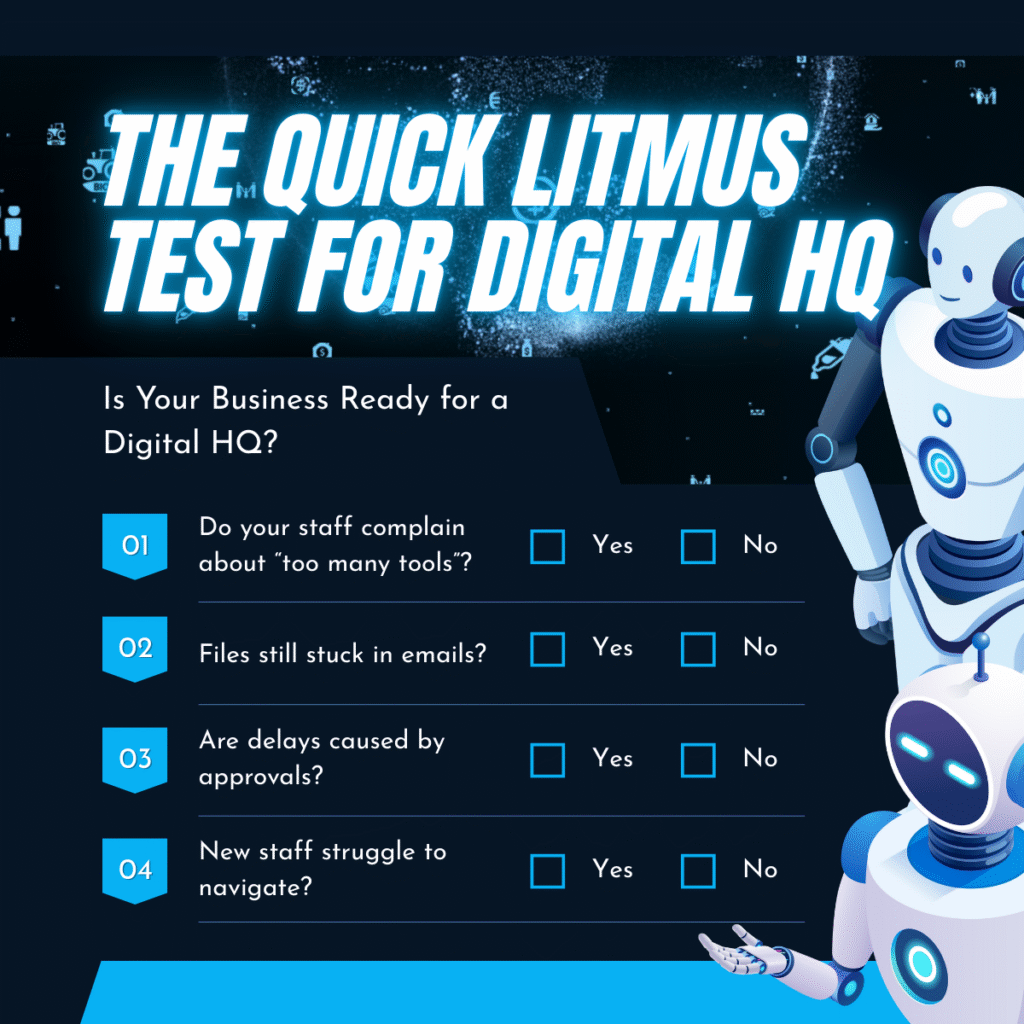
👉 If you ticked more than two boxes, your business is ready for a Digital HQ.
FAQ: Everything You Wanted to Know About SharePointPro Digital HQ
Is this just SharePoint with a new name?
No. SharePointPro’s Digital HQ is a customised build on top of SharePoint, designed for Aussie SMEs. Think of it as SharePoint without the headaches.
How long does it take to set up?
Depends on your size. Small businesses can have a Digital HQ running in weeks. Larger organisations may take longer, but it’s still faster than trying to bolt together a dozen separate apps.
What about staff who aren’t tech-savvy?
That’s where we shine. We provide training in plain English (or plain Aussie, really). No IT jargon, just clear “this is how you do it.”
Can it integrate with our existing tools?
Yep. Outlook, Teams, OneDrive, Power BI — all play nice inside your Digital HQ.
Is it secure for sensitive data?
100%. Built on Microsoft’s enterprise-grade security, with compliance tailored to Australian regulations.
What’s the cost?
Cheaper than you think — especially when you compare it to the hidden costs of lost time, duplicated work, and compliance risks.
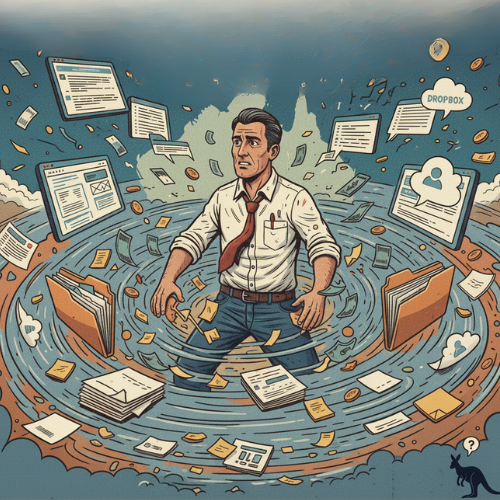
Stop Paying for Chaos
Emails, folders, sticky notes, Slack, Dropbox… The average Aussie business is bleeding time and money trying to manage it all.


