
Microsoft office files stored in SharePoint document libraries have the ability to display SharePoint metadata automatically inside them.
In order to display the version number, we must first turn on the ability in the SharePoint Document library.
First go to the document library settings.
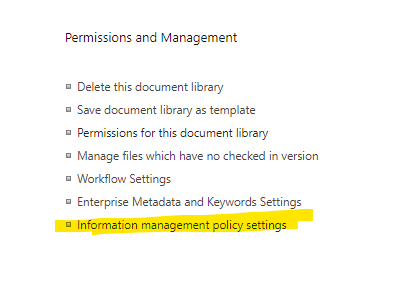
If you see “Information management policy settings” skip the below step.
To enable Information Management Policy settings go to the site settings – Site collection Features and enable Site Policy.
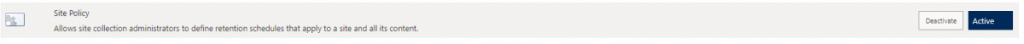
Once enabled, go back to the document library settings and you should see Information Management policy settings.
In Information Management Policy Settings click Document.
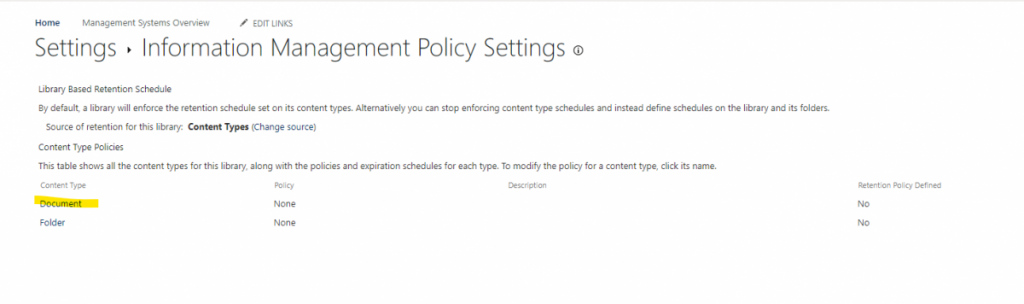
Click Enable Labels and in Label format enter {Version} (case sensitive) and then click Refresh and Ok.
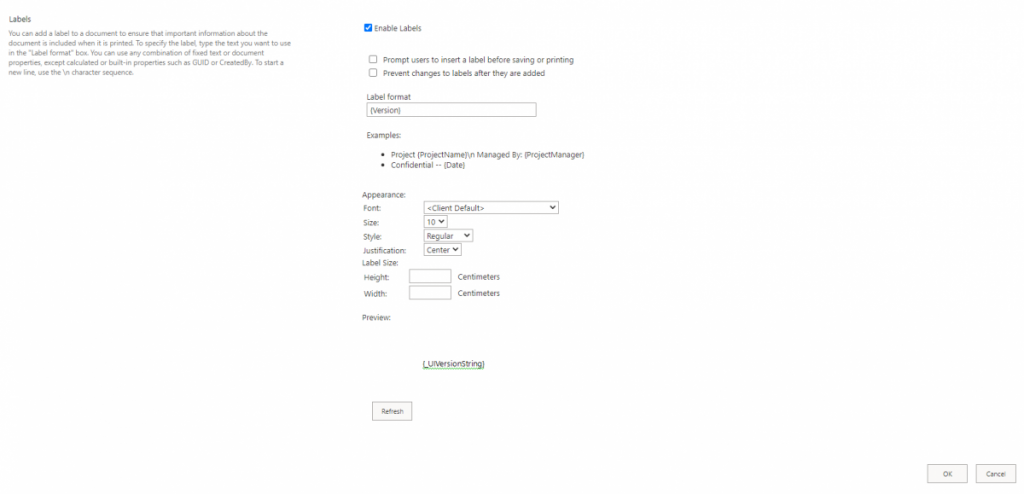
Now either create a new word document, or upload a document into the document library. Open the document in word desktop application.
Choose the location where you want the version to show (usually in the footer) and select Insert – Quick Part – Document Property – Label
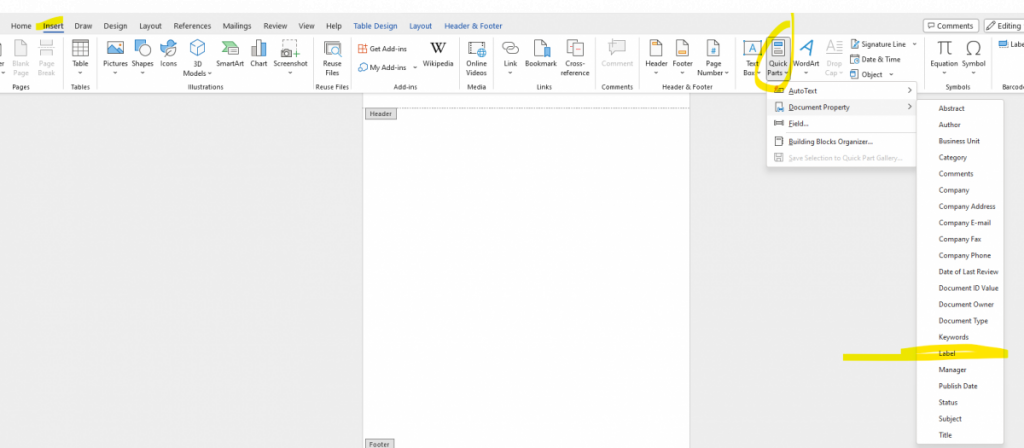
You can now style/move the version label as required.
